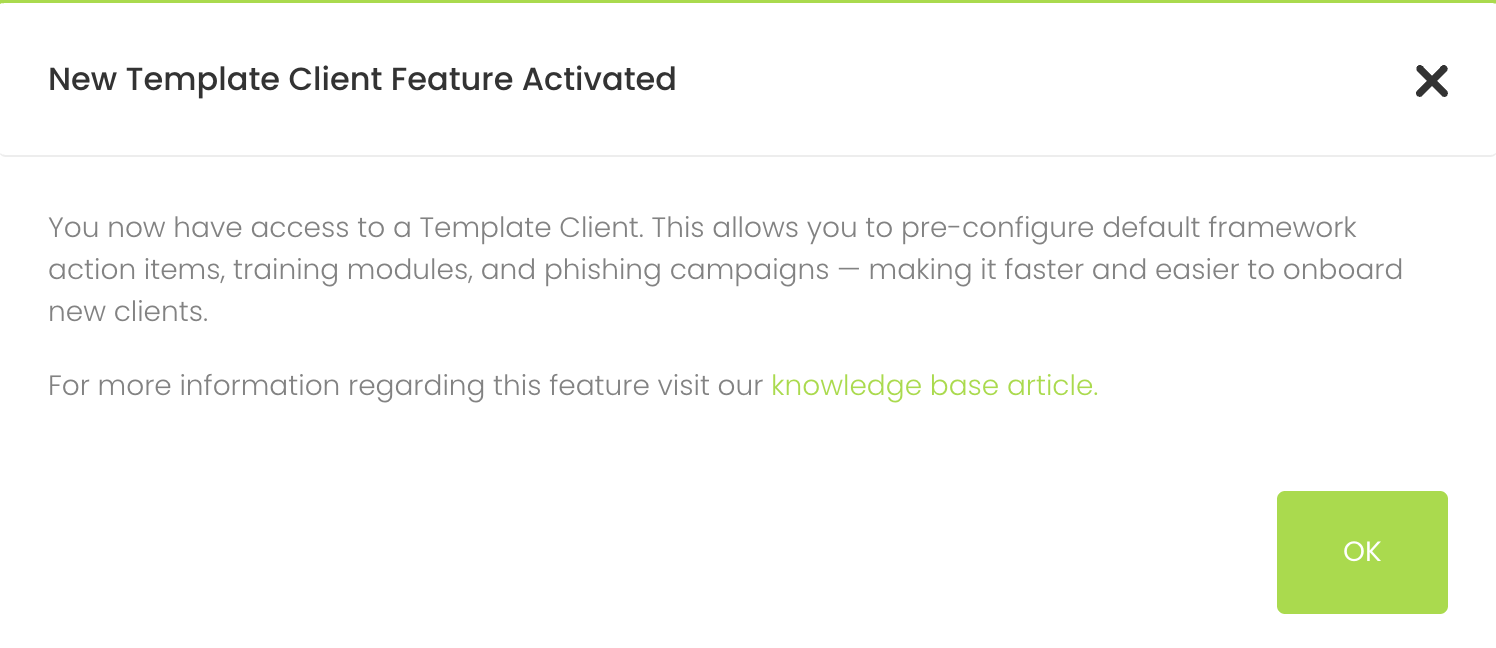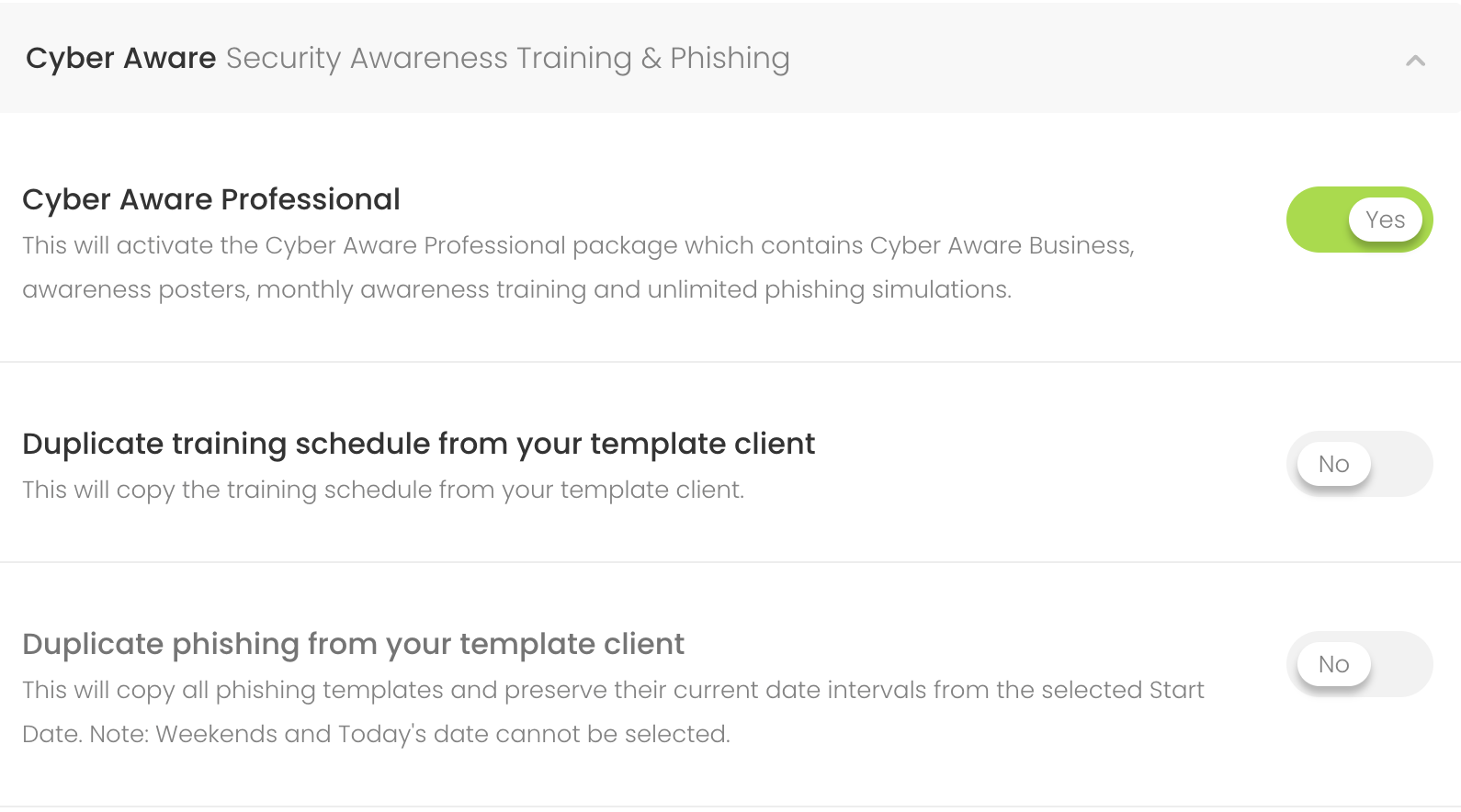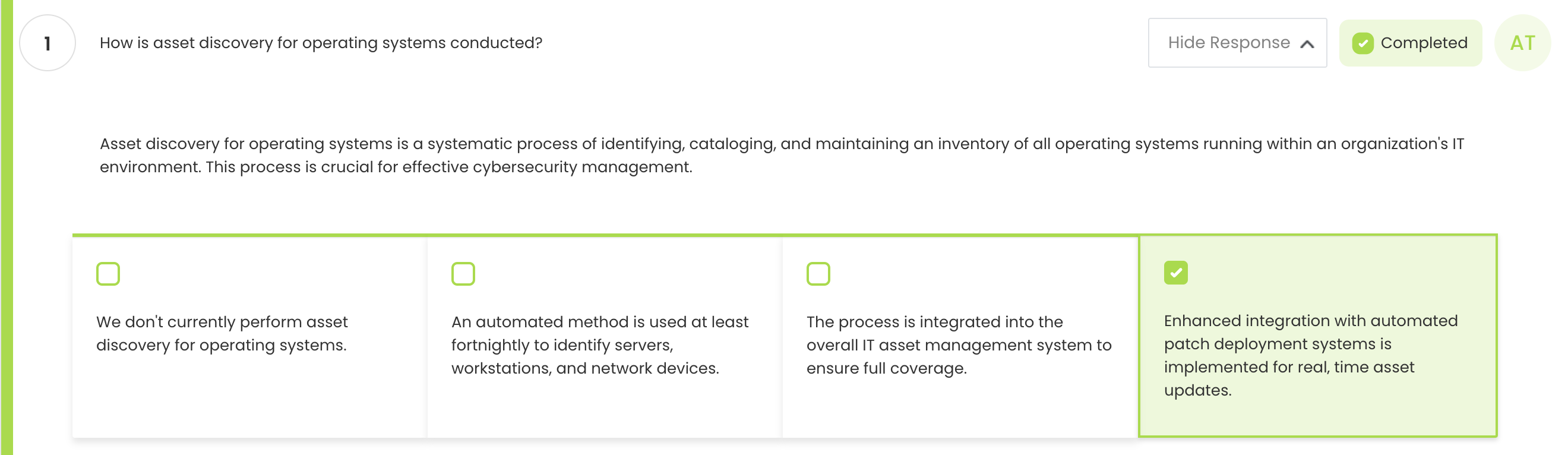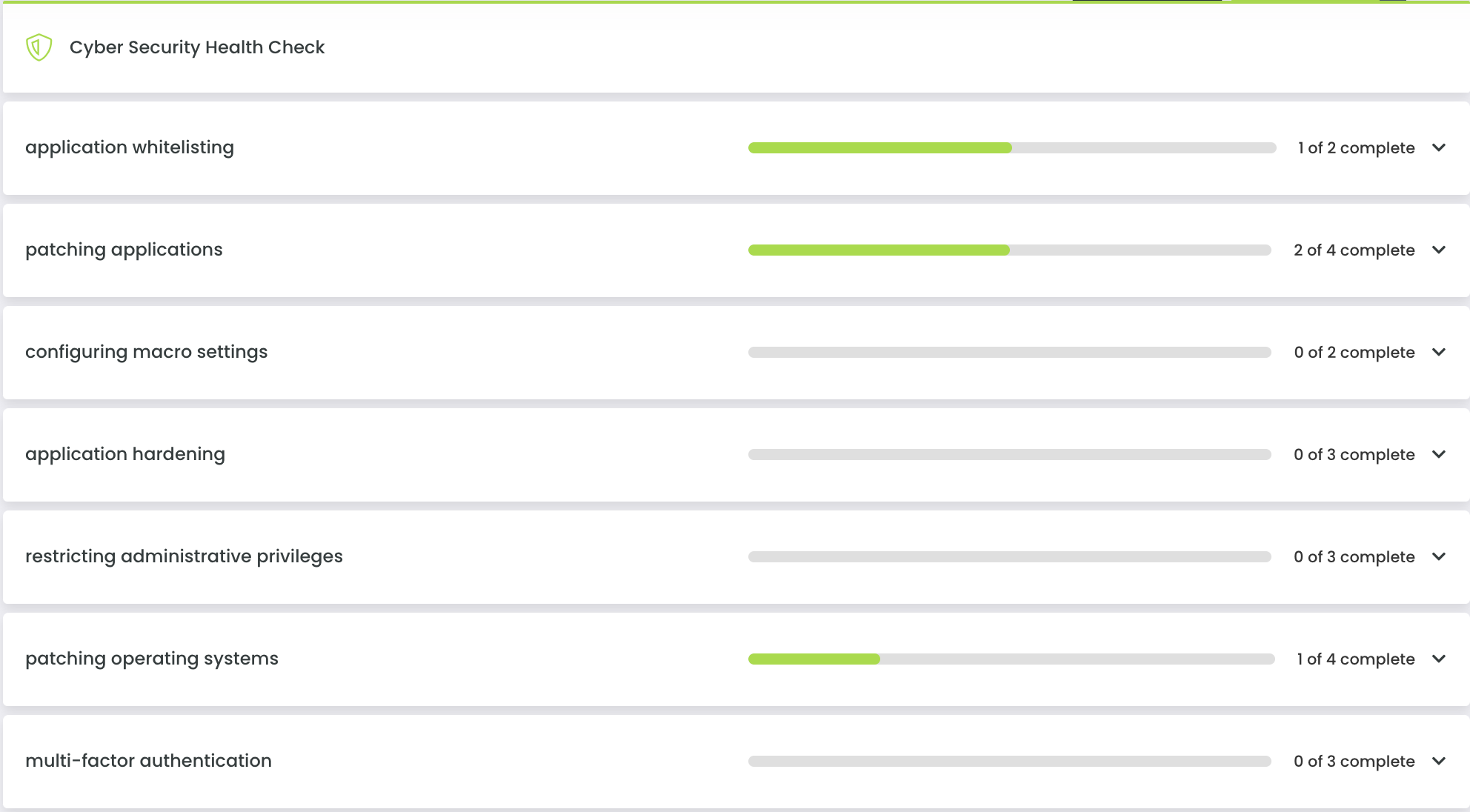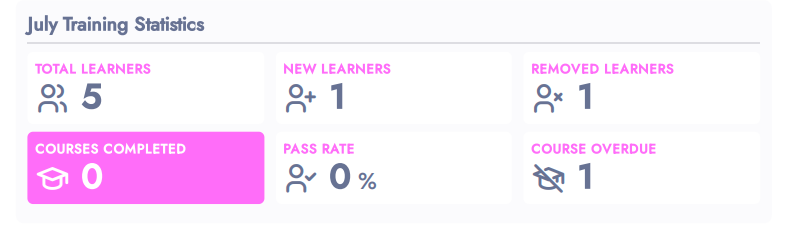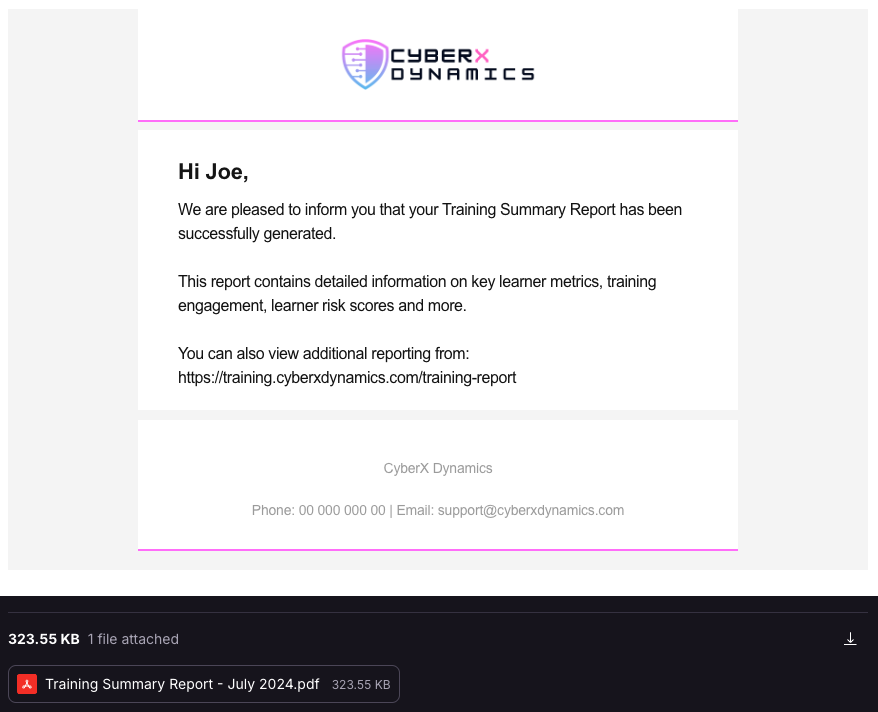Personalised Gap Assessments

MSP partners told us the same thing over and over:
“Clients rarely complete gap assessments. They’re too technical, and when our team runs them, it goes straight over the client’s head.”
So we fixed it.
CyberAware now includes an AI assistance tool that rewrites gap assessments to match your client’s industry and technical level—and carries that same clarity through into branded, client-ready PDF reports.
The result? A powerful sales and engagement tool that anyone in the room can understand.
Start each engagement with a relevant baseline in minutes
From the Gap Assessment page, you can now:
- Choose your framework: Select Essential Eight (E8), NIST, or ISO 27001.
- Select industry & role: Pick your client’s industry and the role of the person completing the assessment (e.g. owner, CFO, IT manager).
- Generate a tailored assessment with AI: CyberAware rewrites maturity questions using AI to match that industry and role— turning complex technical language into plain-English questions aligned to your chosen framework.
This means account managers, SDRs, and non-technical stakeholders can all work from the same, understandable baseline, without watering down the substance.
What’s in the new PDF reports
Once the assessment is complete, you can generate branded, client-ready PDF reports that stay in the same accessible language:
• Executive summary, non-technical stakeholders actually understand
• Maturity scoring and heatmaps that show where they stand at a glance
• Clear findings written in business-friendly language
• Prioritised remediation roadmap aligned to E8, NIST, or ISO 27001 (or SMB 1001 where applicable)
• Branding and clean visuals ready for client meetings and board packs
• One-click export to share and sign off faster
These reports don’t just look good—they tell the story in terms your client cares about.