Generate Branded PDF Reports for Training
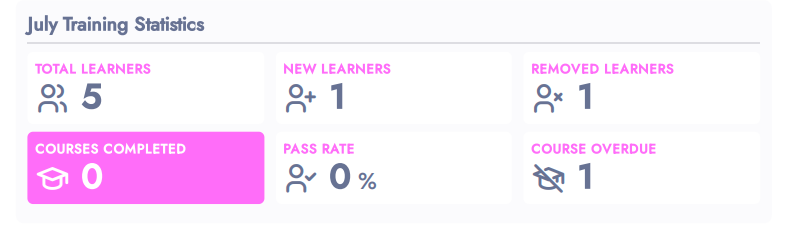
We’re excited to announce that partners can now generate fully branded PDF reports for their sub-clients! This is the first phase of a comprehensive PDF reports feature that we’ll be rolling out over the next few months.
Key Highlights:
• Partners can generate branded PDF reports showcasing sub-clients' training metrics.
• To generate a report, simply login to a sub-client from your Partner Portal and click the “Generate PDF” button at the top of the client’s Training Report page.
• The PDF will be queued for generation and sent directly to the partner admin’s email.
• Sub-client admins can also log in to their portal to generate and receive their own PDF reports.
Once generated, a branded email with the PDF report attached will be sent to the requestor.
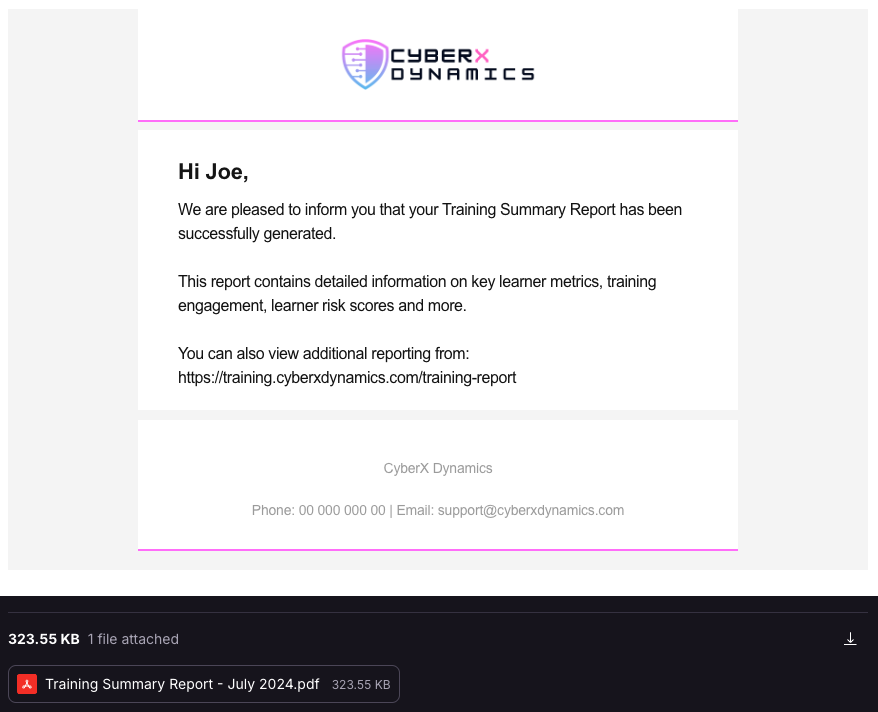
We hope this new feature enhances your reporting capabilities. Stay tuned for more updates as we continue to expand this feature in the coming months.
For more details, please visit our Knowledge Base article on PDF Reports: https://kb.cyberaware.com/docs/pdf-reports
